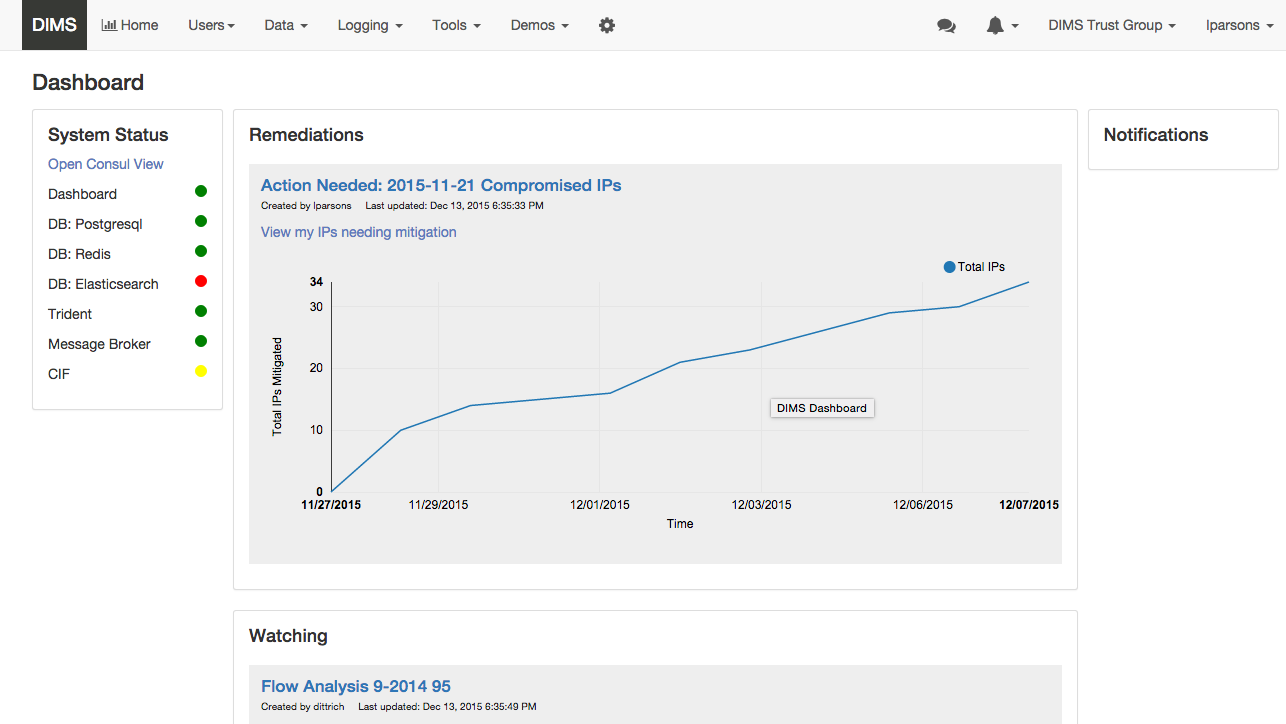Outcomes¶
Summary of Project Outcomes¶
As described in DIMS Operational Concept Description v 2.9.0, the DIMS project started out with two primary expected outcomes: (1) an example platform for building a complex integrated open source system for computer security incident response, and (2) to transition this platform into the public sector to support operational needs of SLTT government entities. The latest modification to the contract includes a pilot deployment for use by the United States Secret Service in addition to the open source release of source code and documentation.
This project successfully implemented a prototype for a deployable open source
distributed system. As described in this section and Section Introduction,
other projects have contemporaneously pursued a similar goal of producing a
generally usable system comprised of open source components. The DIMS project
includes some features not found in these other projects (e.g., the integrated
bats tests, the breadth and depth of documentation, the features to support
managing multiple simultaneous deployments with private configuration).
The outcome of the DIMS Project is by no means a production-ready commercially marketable system, but the open source products are competitive in many aspects with other projects created by larger teams of software engineering professionals at commercial software companies. Further refinement within an entity staffed and focused on bringing a product or service to the market could quickly get there, but what is public now is ahead of many of the open source code examples that one can find by searching the internet, and the list of resources in Section Reference Links far exceeds any similar collection that could be identified by the DIMS team. Integration of DIMS features with those of the other projects described herein to produce a full-featured and production capable system would be the ideal, though the source of funding for such an effort is unclear.
What follows are sections identifying some of the key high level achievements.
Ansible Playbooks¶
The most significant achievement of this project was the production and
refinement of
a set of Ansible playbooks, roles, and task files, capable of instantiating a
small-scale distributed system comprised of Ubuntu 14, Ubuntu 16, Debian 8, and
Container Linux by CoreOS systems, implementing an etcd, consul, and
Docker Swarm cluster. These playbooks share many similarities with those of
some other publicly available projects that were developed contemporaneously
with the DIMS Project, including the OpenCredo and Summit Route
Iterative Defense Architecture projects mentioned in Section
Integrated Open Source Solutions, as well as the Fedora Project’s Ansible playbooks,
Intel Corporation’s Trusted Analytics Platform, and DebOps.
Note
The PI reached out to each of these groups listed (with the exception of the Debops group) and two other projects using Ansible for multi-system deployment, to see if there was any possibility to collaborate or take development of DIMS Ansible playbooks. The majority of these inquiries resulted in no response at all (despite multiple attempts in some cases.) One outreach resulted in a conversation that was a dead end, and another response suggested the chances of potential funding were low. Only one person engaged in multiple follow-on conversations, but no funding opportunities to support a collaboration could be identified.
Two other projects were identified in the final days of the DIMS Project while investigating options for using hashicorp/terraform and Digital Ocean (Cisco Systems’s Mantl and Mesosphere’s DC/OS). These projects appear to have significantly larger and more well-resourced development and marketing teams. The fact that so many similar projects exist does confirm the viability of the direction taken in the DIMS Project.
The Ansible playbooks created by the DIMS project differ from each of
these other projects in several ways. One primary difference is
the separation of customization and configuration from the
playbooks repository to facilitate continued development and integration
of new tools capable of being managed independently of the public
ansible-dims-playbooks repository.
These playbooks include the following features:
- Support for Ubuntu 14.04, Ubuntu 16.04, Debian 8, Container Linux by CoreOS, and partial support for Mac OS X (Darwin) and RedHat Enterprise Linux.
- Installation and pre-configuration of Trident trust group management portal.
- Integrated multi-level testing using
bats. - Support for official SSL certificates using Letsencrypt and self-signed SSL certificates using https://github.com/uw-dims/ansible-role-ca
- Support for automated backup and restoration of Trident PostgreSQL database and Letsencrypt certificates.
- Support for version pinning of core subsystems across development and production hosts for improved distributed system stability.
- Support for automated system-wide checks for availability of package updates, application of updates, and detection of required reboot, with option for email notification.
- Support for isolated Vagrant Virtualbox virtual machines (including
local copies of Ansible playbooks for testing branches and
improved distributed system stability). This includes automated
VM suspension upon host shutdown using, and multi-VM resumption
after, using the
dims.shutdownscript.
Trident Portal¶
The project began using the original Perl-based ops-trust portal system using a hosted portal that was pre-configured. An initial Ansible playbook to deploy a local instance was produced, but the team continued to use the hosted server. In the final year of the project, Ansible playbook support for the new Trident portal (re-written in Go, with both a command line and web application graphical interface) was finally added and the ability to replicate the Trident portal was achieved. Features to support customization of the portal’s graphical elements (banner image, default icon image for users who have not loaded their own photo, logo image, and CSS style sheet settings for font and web page colors) were added to support custom branding.
As mentioned in the previous section, along with the playbook for installing Trident the ability to backup and restore both the Trident database and the Letsencrypt SSL/TLS certificates was added. This allows easier development, testing, and training with the Trident portal by simplifying deployment of two portal servers at once (one for dev/test/training and the other for “production” use.) Combined with the re-written Jenkins build scripts, an improved mechanism for debugging and development of new Trident features is now possible. (Testing of these features with volunteers associated with the Trident portal in use by the ops-trust community is being discussed and will continue as an independent project after this project’s end date.)
Pilot Deployment¶
A deployment of the https://github.com/uw-dims/ansible-dims-playbooks code on a stand-alone baremetal server hosting two virtual machines running instances of the Trident portal, customized and branded specifically for the U.S. Secret Service Electronic Crimes Task Force (ECTF) following Customizing a Private Deployment, was produced for use in a pilot project. Included are a Training Manual (https://trident-training-manual.readthedocs.io) and User Manual (https://trident-user-manual.readthedocs.io) focused on the Trident portal.
Continuous Integration/Continuous Deployment¶
Very early on, the project team established a set of Git source repositories that were focused on discrete component services or functionality. Splitting things up into discrete and focused repositories was done to establish a model of modularity (to help make it easier to add new open source tools over time) and to allow independent open source release of repositories. In all, over 40 discrete repositories were created (some now deprecated, but the majority providing functioning components addressing all of the requirements listed in the contract and detailed in the DIMS System Requirements v 2.9.0 document).
Next, a Jenkins CI server was set up and tied to the Git repositories using Git post-commit hooks that trigger build jobs for source code and documentation. Some build jobs then, in turn, trigger deploy jobs that push the built products onto the systems that use them (see Continuous Integration for more detail on this process).
Throughout this entire workflow, log entries are generated (using a program
logmon) that publishes them on an AMQP channel where they can be monitored
from the DIMS Dashboard, monitored from a terminal session using the same
logmon program, or collected from the logging channel for indexed storage.
Install and Build Automation¶
System administrators are familiar with the steps of setting up a computer systems, be it a server or a desktop development workstation, by starting with an operating system installation ISO image, creating a bootable CD-ROM or USB drive, creating accounts for the system administrator and some users, selecting additional packages to install, and finally installing third-party open source tools as needed.
This is a relatively simple process, and works well if the number of servers and workstations is small, if the number of project members is small (and turnover in staff is low and the team does not grow), if the software being developed is limited in size and scope, and if things don’t change very quickly. Developers can even set up their own workstations and manage them.
Integrated Tests¶
One of the requirements of the project was testing and validation
of the system components. A great deal of effort was spent in writing
comprehensive test plans and in performing two system-wide tests.
After the experience of doing these test plans and tests, a decision
was made to integrate the simplest set of tests as possible into
the normal operation of the system. The Bats: Bash Automated Testing System
was chosen for its simplicity. A structured mechanism for embedding
tests into Ansible Playbook roles was developed, along with a script
to facilitate running tests named (not surprisingly) test.runner.
This testing methodology is described in Section
Testing System Components of
DIMS Ansible playbooks v 2.13.1.
$ test.runner --level system --match pycharm
[+] Running test system/pycharm
✓ [S][EV] Pycharm is not an installed apt package.
✓ [S][EV] Pycharm Community edition is installed in /opt
✓ [S][EV] "pycharm" is /opt/dims/bin/pycharm
✓ [S][EV] /opt/dims/bin/pycharm is a symbolic link to installed pycharm
✓ [S][EV] Pycharm Community installed version number is 2016.2.3
5 tests, 0 failures
$ run.playbook --tags python-virtualenv
. . .
TASK [python-virtualenv : Run unit test for Python virtualenv] ****************
Tuesday 01 August 2017 19:02:16 -0700 (0:02:06.294) 0:03:19.605 ********
fatal: [dimsdemo1.devops.develop]: FAILED! => {
"changed": true,
"cmd": [
"/opt/dims/bin/test.runner",
"--tap",
"--level",
"unit",
"--match",
"python-virtualenv"
],
"delta": "0:00:00.562965",
"end": "2017-08-01 19:02:18.579603",
"failed": true,
"rc": 1,
"start": "2017-08-01 19:02:18.016638"
}
STDOUT:
# [+] Running test unit/python-virtualenv
1..17
ok 1 [S][EV] Directory /opt/dims/envs/dimsenv exists
ok 2 [U][EV] Directory /opt/dims/envs/dimsenv is not empty
ok 3 [U][EV] Directories /opt/dims/envs/dimsenv/{bin,lib,share} exist
ok 4 [U][EV] Program /opt/dims/envs/dimsenv/bin/python exists
ok 5 [U][EV] Program /opt/dims/envs/dimsenv/bin/pip exists
ok 6 [U][EV] Program /opt/dims/envs/dimsenv/bin/easy_install exists
ok 7 [U][EV] Program /opt/dims/envs/dimsenv/bin/wheel exists
ok 8 [U][EV] Program /opt/dims/envs/dimsenv/bin/python-config exists
ok 9 [U][EV] Program /opt/dims/bin/virtualenvwrapper.sh exists
ok 10 [U][EV] Program /opt/dims/envs/dimsenv/bin/activate exists
ok 11 [U][EV] Program /opt/dims/envs/dimsenv/bin/logmon exists
not ok 12 [U][EV] Program /opt/dims/envs/dimsenv/bin/blueprint exists
# (in test file unit/python-virtualenv.bats, line 54)
# `[[ -x /opt/dims/envs/dimsenv/bin/blueprint ]]' failed
not ok 13 [U][EV] Program /opt/dims/envs/dimsenv/bin/dimscli exists
# (in test file unit/python-virtualenv.bats, line 58)
# `[[ -x /opt/dims/envs/dimsenv/bin/dimscli ]]' failed
not ok 14 [U][EV] Program /opt/dims/envs/dimsenv/bin/sphinx-autobuild exists
# (in test file unit/python-virtualenv.bats, line 62)
# `[[ -x /opt/dims/envs/dimsenv/bin/sphinx-autobuild ]]' failed
not ok 15 [U][EV] Program /opt/dims/envs/dimsenv/bin/ansible exists
# (in test file unit/python-virtualenv.bats, line 66)
# `[[ -x /opt/dims/envs/dimsenv/bin/ansible ]]' failed
not ok 16 [U][EV] /opt/dims/envs/dimsenv/bin/dimscli version is 0.26.0
# (from function `assert' in file unit/helpers.bash, line 13,
# in test file unit/python-virtualenv.bats, line 71)
# `assert "dimscli 0.26.0" bash -c "/opt/dims/envs/dimsenv/bin/dimscli --version 2>&1"' failed with status 127
not ok 17 [U][EV] /opt/dims/envs/dimsenv/bin/ansible version is 2.3.1.0
# (from function `assert' in file unit/helpers.bash, line 18,
# in test file unit/python-virtualenv.bats, line 76)
# `assert "ansible 2.3.1.0" bash -c "/opt/dims/envs/dimsenv/bin/ansible --version 2>&1 | head -n1"' failed
# expected: "ansible 2.3.1.0"
# actual: "bash: /opt/dims/envs/dimsenv/bin/ansible: No such file or directory"
#
PLAY RECAP ********************************************************************
dimsdemo1.devops.develop : ok=49 changed=7 unreachable=0 failed=1
. . .
Python Virtualenv Encapsulation¶
A frequently experienced point of friction within the team had to do with
differences in the tools being used by developers. One team member has git
version 2.1 and the other has version 1.8 and can’t access the repo the
night before a deadline. One person has the hub-flow tools and the other
does not, but they also don’t know how to merge and push branches so their code
is not available to the team. Someone installs a broken version of an internal
tool and doesn’t realize it when they try to test someone else’s commits, so
their test fails when it should succeed and nobody knows why it is happening.
As a means of isolating and encapsulating a Python based shell environment to
facilitate development, testing, working on branches, and generally
experimenting in a non-destructive manner, the use of a standardized Python
virtual environment called dimsenv was implemented. This is a little
heavier-weight use of the Python virtualenv mechanism, encapsulating more
than just Python interpreter and pip installed packages.
The python-virtualenv role builds a specific version of Python, installs a
specific set of version-pinned pip packages, and also adds a series of programs to
the bin/ directory so as to ensure the full set of commands that have been
documented in the dimsdevguide are available and at the
same revision level.
This not only saves time in setting up a development environment, but makes it
more consistent across systems and between development team members. Things
like testing new versions of Ansible is trivial. You just clone the
dimsenv environment (which has all the development tools in it already),
use workon to enable the new virtual environment, and pip install
ansible==$DESIRED_VERSION. Then run the playbooks you want to test. It is
easy to switch back and forth, allowing development and debugging of playbooks
to be able to migrate to the latest version of Ansible more easily, while still
being able to fall back to the standard to get back to a stable build
environment. While this is an unconventional use of Python virtualenv, it
works pretty well and saves lots of time.
DIMS Dashboard¶
A functional dashboard web application was developed using distributed system features provided by several VM compute servers over AMQP, with single-signon tied to Google authentication. This dashboard supported user stories defined in the dimssr with built-in test capabilities. This was the most production-ready and well-engineered components of the system.
Ingest of STIX Documents¶
Java bindings for STIX were produced to facilitate ingest of STIX version 1.1 documents into the DIMS system. (The current release of STIX is now version 2.0.)
Software Products and Documentation¶
The following table provides links to public source code repositories and documentation.
| [Vix16] | Paul Vixie. Magical Thinking in Internet Security. https://www.farsightsecurity.com/Blog/20160428-vixie-magicalthinking/, April 2016. |