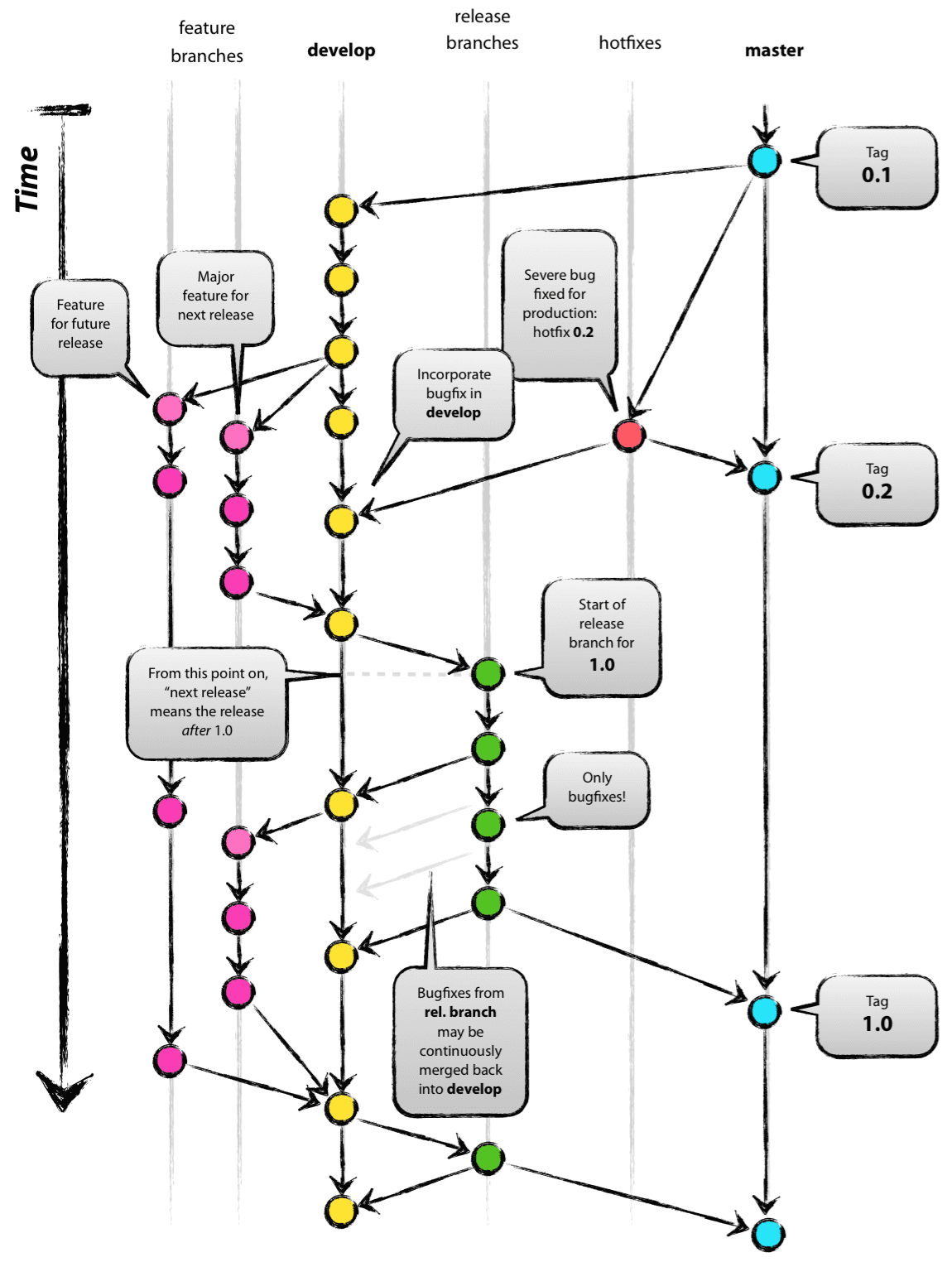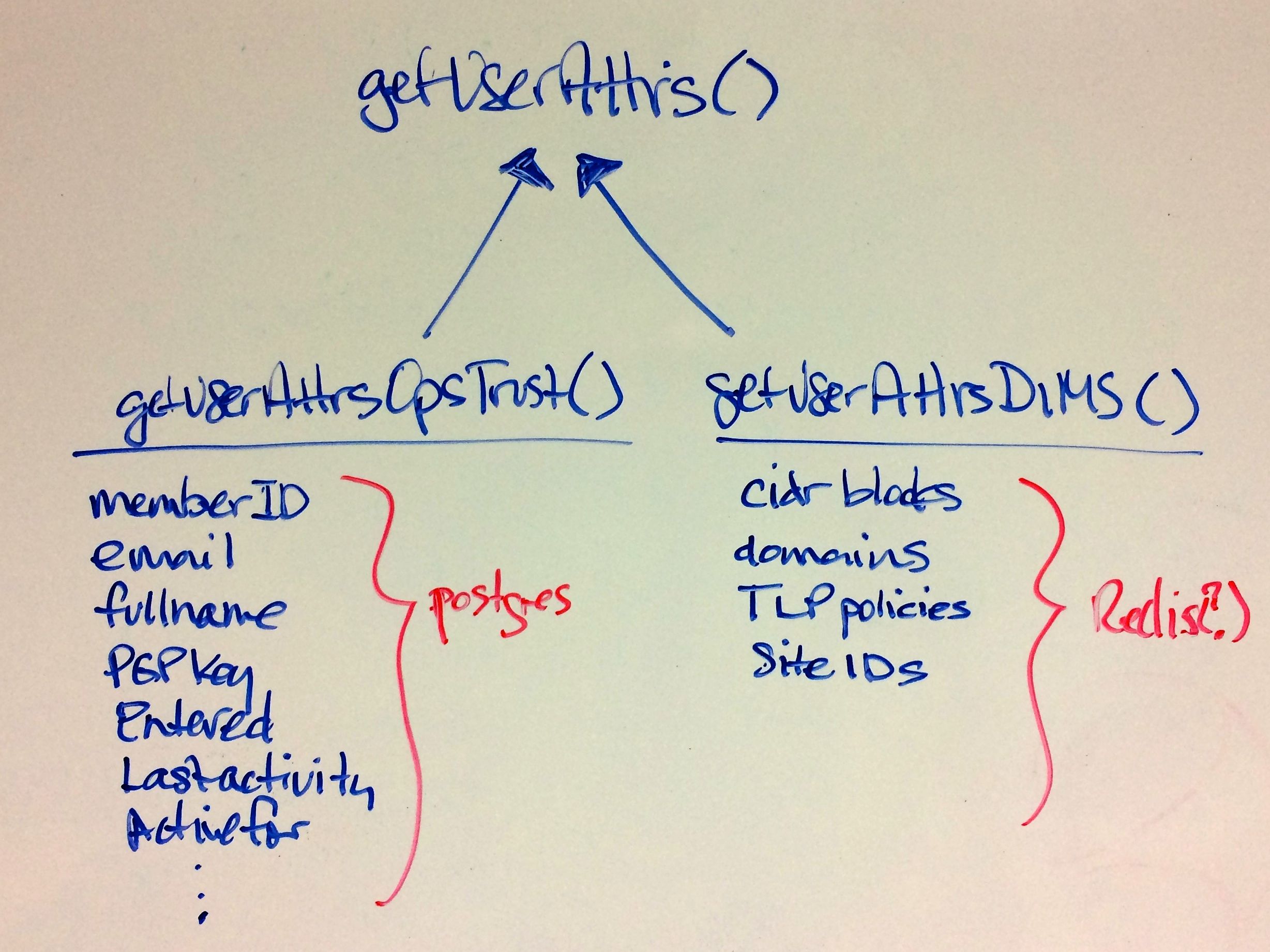Challenges Encountered¶
This section describes many of the challenges that were encountered during the project’s period of performance. Some where eventually overcome in the final months of the project, though others were not. Suggestions on dealing with some of these issues are found in Section Needed Enhancements and Section Recommendations for Follow-on Projects.
Understanding the Tools Being Used¶
It is a myth that humans only use 10% of their brain. [1] But it is common for programmers and system administrators to only learn a small portion of the features and capabilities of any given program or tool that they may need to use. The simple thing to do is to search StackExchange for system administration tasks, or StackOverflow for programming tasks, and simply copy/paste what someone posts there in order to quickly “solve” the problem at hand and move on to the next thing.
Taking such short-cuts, trying to avoid the investment of time required to learn the capabilities of a given tool can result in problems later on. Scripts may be written that restrict or limit the utility of the underlying programs they call, or that perform extra work that could be done in a more straight-forward or idiomatic way using advanced features of the underlying programs. At the very minimum, everyone sharing use of a common tool must have a sufficient baseline familiarization with the content of available documentation by skimming through it completely to be able to quickly get past a blocker.
When someone is tasked with solving a particular problem, given a set of requirements or use cases that should be satisfied, it is important that they take responsibility for studying the tool(s) being used to understand how best to perform the task at hand and to share their knowledge with other team members using the same tool. It does not work for the project lead to have to become the expert in every tool and micro-manage how team members do their work.
This problem was exacerbated in the DIMS Project due to the large number of new and rapidly changing tools and technologies that are necessary to assemble a system with the complexity defined in the project scope of work. Certain project team members had experience in specific programming languages, limiting their ability to contribute in some situations. Most had some familiarity with Unix system administration on their own development workstations, but were not able to branch out to unfamiliar Linux distributions. During this project every team member was pushed to learn new programming languages, new data storage mechanisms, new inter-process communication protocols, new software development tools and processes, new types of security event data, and new concepts in network and host forensics required to process security event data, threat intelligence streams, and malware artifact metadata.
Staffing Challenges¶
The document DIMS Job Descriptions v 2.9.1 was produced to list the full set of skills and experience required by those working on a project of this nature. As mentioned in the previous section, every member of the team was pushed beyond their technical limits and had to constantly research and learn new technologies and rapidly acquire new software engineering, network engineering, or system administration skills. Not everyone is capable of, or happy with, being pushed beyond their limits on a daily basis and some turnover within the project was directly related to this pressure to deliver.
Over the course of the project, the team size was typically 3-5 people, with most of the team working at less than 100% FTE. One contractor was 100% FTE for the majority of the project and had to step in to perform tasks that were not being performed by other team members.
The team was also partially virtual, with one, two, and sometimes three staff members working on the East Coast, while the rest of the team was on the West Coast (mostly in Seattle, WA, but at one point split between Seattle, Tacoma, and Bremerton, WA and one person in California.) Regular “scrum” meetings were held using online tools (at various times Adobe Connect, Skype, and Google Hangout were all used, to varying degrees of effectiveness or frustration.) This made the problem of trying to bring team members up to speed on new concepts and skills difficult, due to lack of physical presence and availability.
Another difficulty resulted from political issues as opposed to strictly technical issues. In order to meet the objectives of the contract, the team was being pushed far beyond their capabilities. Some people respond to this by putting in the extra time it takes to improve their skill set (either inside working hours, or seeing it as an investment in their professional career, doing some extra-curricular learning.) Others respond by pushing back, focusing their efforts on only those tasks they are comfortable with and no more, or otherwise not following the established development path. Some documentation was not produced as requested (in some cases the PI was able to make up for the deficit, but this was not possible when the PI did not write the software.)
One risk to a project that is hard to avoid is a dependency on external software products or standards that are outside of the control of the project (e.g., see STIX Development Libraries). Such situations can cause larger organizational weaknesses and personnel issues to surface that simply cannot be solved without commitment and full-throated support from higher up in the organization. The best that can sometimes be achieved is to learn from the situation, find a way to move on, and carry the lessons forward to do better in the future.
DNS Challenges¶
Naming Computers¶
Naming computers is not easy. One of the tenets of secure design is separation of services, which historically has driven system administrators to limit services to one service per computer. You have a DNS server that does DNS, a database server for data storage, a web server that provides HTTP/HTTPS web application services for browsers, an FTP file server that only serves static files, etc.
In such simple deployments, naming a computer based on the service it provides seems to make sense and to be simple. Until you decide it makes more sense to combine some related services on that one computer, at which point one of two things happens:
- The computer’s name now only matches one of the two services, and
it becomes harder to know what computer name to use when trying to
connect to the second service. (“The Git repos are on
git, and Jira is onjira. We put Jenkins on one of those two servers, but was it ongitor onjira?). - The service is put on another computer (possibly a virtual machine)
and the computer’s name now matches the service. But now there is also
another computer host to manage, with
iptablesrules, accounts and passwords allowing administrator access, the need to copy in SSH keys, etc. As more computers are added, management and use gets harder and harder.
Part of this problem is handled by adopting a policy of not naming computers after
services, but instead using more generic host names (like colors like
red and orange, or generic names like node01 through node09).
Those host names are then mapped with DNS A records (and associated PTR records
to properly reverse-map the IP to name) and using CNAME entries that
create aliases in DNS name space, allowing URLs to be formed with the
service name as part of the DNS name. (E.g., trident.devops.local
may map to yellow.devops.local via a CNAME).
The drawback to this is that the administration of A records, PTR records, and
CNAMES is more difficult than simple /etc/hosts entries, and requires a
deeper understanding of DNS internals by all involved. The final implementation
of DIMS Ansible playbooks generates DNS host name mappings using Jinja
templating to generalize creating DNS entries.
Another problem that must be dealt with when placing multiple services on
the same system is TCP port mappings. You can only have one service listening
to port 80/tcp, port 443/tcp, etc. That requires that services like
Trident, a web application service, etc., all have their own unique high-numbered
service ports (e.g., 8080/tcp for Trident, 8000/tcp for the web
application service, 8500/tcp for Consul’s UI, etc.) But now how do
you remember which port to use to get to which service on which host?
Adopting a prefix with the service’s name and using a CNAME that aliases
the host allows an easier to remember mechanism to reach services,
though at the cost of complexity in NGINX reverse proxy configuration.
You can now access Trident using https://trident.devops.local/trident
and https://consul.devops.local/consul to get to the Consul UI.
What is more, using multiple DNS records for each Consul node in
a cluster allows for round-robin access to distribute the connections
across cluster nodes:
$ dig consul.devops.local +short
192.168.56.23
192.168.56.21
192.168.56.22
Separating DNS Name Spaces¶
Adding to the complexity of DNS and host naming is the situation of multi-homed hosts. Most people are accustomed to one computer with one or two interfaces (like a laptop with either a wired Ethernet interface, or a WiFi interface, only one of which is active at any given time). That means the computer always has just one active IP address, and since laptops are usually used for connecting as a client to remote services, they don’t even need to have a DNS name!
Layered, segmented networks that involve external firewalling, Virtual Private Network (VPN) access to multi-segmented Virtual Local Area Network (VLAN) switched or virtual machine network environments cause problems when it comes to host naming and DNS naming.
The early implementation of DIMS DNS used a single DNS namespace, with multiple
names per host that were arbitrarily chosen with some hosts having four or more
names using A records, some in the prisem.washington.edu namespace, even
though they only existed in the internal DNS server and not in the external
authoritative name servers.
For example, a DNS name like jira.prisem.washington.edu would exist in the
internal server, mapping to an IP address in the 140.142.29.0/14 network
block. Doing dig @128.95.120.1 jira.prisem.washington.edu (an official UW
name server) or dig @8.8.8.8 jira.prisem.washington.edu (one of Google’s
name servers) would fail to get an IP address, but making the request of
the internal server would work. Since Jira was running behind a reverse
proxy, however, the host that was actually running the Jira server was
not the one using the address on the 140.142.29.0/24 network block, so
a second DNS name jira-int.prisem.washington.edu (also non-existent
externally) would map to the internal IP address, which was only accessible
over a VPN. This resulted in a huge amount of confusion. Which host was
actually running Jira? What port? What order for DNS servers has to exist
to ensure the request goes to the internal DNS server first, not the
external DNS servers that don’t know the answer?
The proper way that multi-homed network namespace management is handled is through the use of Split horizon (or split-brain) DNS. This requires multiple DNS servers, multiple DNS zones, and careful mapping of the IP addresses and DNS names for each of the zones, as necessary to route packets properly through the correct interface. Again, this requires a much deeper understanding of DNS than is common.
Handling Dynamic Addressing on Mobile Devices¶
Yet one more issue that complicates connectivity is the use of mobile devices like laptops, which must use a VPN to connect to access-controlled hosts behind firewalls. If split-horizon DNS is used, with one DNS server behind the VPN such that it is only accessible when the VPN is connected, the mobile device may experience significant delays in DNS requests that cannot be sent to the unavailable DNS server. This requires complicated dynamic DNS resolver configuration that is difficult to set up and to debug without expertise in advanced network configuration on the operating system being used (in this case, Mac OS X and Ubuntu Linux were the two predominant operating systems on laptops.)
One of the ramifications of mobile devices using Ubuntu Linux is the role of
NetworkManager, a notoriously problematic service in terms of network
configuration management. It is very difficult to take control of services like
dnsmasq for split-horizon DNS, or use VPNs (especially multiple VPNs, as
was implemented in this project from the start), without running into conflicts
with NetworkManager.
The DIMS project started using the Consul service as a means of registering the IP address of a client using a VPN, such that the current address and accessibility status is available using Consul’s DNS service. As Consul was going to be used for service health monitoring as well, this seemed like a good choice. One downside is further complexity in DNS handling, however, since not all hosts in the deployment were configured to run Consul using Ansible playbooks.
Distributed Systems Challenges¶
There are several challenges to building even a small-scale distributed system compromising multiple operating systems on multiple network segments with multiple layers of baremetal, virtual machine, and/or containerization.
Physical Distribution¶
One of the core challenges when building distributed systems results from using separate DNS host names and physically separate data centers and/or logically separated subnets.
At the start of the DIMS project, hardware was physically located in two server rooms in two separate buildings operated by the Applied Physics Laboratory, with staff being located on a separate floor in one of the buildings. What is more, some staff had computers using static IP addresses with direct access to the internet, while others used dynamic IP addresses behind a separate APL “logical firewall” device. This meant use of four separate IP address ranges on four subnets behind two different firewalls. Other hardware was located in the main UW Data Center in the UW Tower building on a fifth network. Add to this one hypervisor on a system in the APL server room and another in the UW Tower, each with a separate OpenVPN server, with the necessity to route traffic between virtual machines on the two hypervisors. (Both hypervisors, by the way, were different and ran on two different operating systems.)
On multiple occasions, hardware had to be moved from one location to another (which meant changing IP addresses on both bare-metal hosts and virtual machines, changing routes, and changing VPNs.) The last time hardware was moved, in order to consolidate it all into one data center, the entire system became unstable and non-functional.
One of the machines being moved served as the hypervisor for approximately a dozen virtual machines making up the core of the DIMS development environment. At least three previous attempts were made to task team members with documenting the “as-built” configuration of all of these components, their IP addresses and routes, and mechanisms for remote control, in order to plan for the configuration changes needed to perform the move. Each previous time a move had been planned it had to be put off because higher priority tasks needed to be addressed and/or team members had left the project before they had completed the tasks necessary for migration. When the hardware finally had to be hastily moved due to the impending extended leave of a key participant, the hastily performed move caused the entire DIMS network to become non-functional and the PI and two team members spent the next five days working to get the system functional and stable again. This process revealed that the configuration of the DIMS systems was significantly below the quality level previously assumed. System configuration settings were not adequately documented, were almost entirely hand-crafted (as opposed to being under Ansible configuration control as was specified), used two different hypervisors (KVM and Virtualbox) on two different operating systems (RedHat Enterprise Linux 6 and Debian) and the networking relied heavily on something known as Project 172 private address routing combined with internal virtual networks that were administered by just one former team member using remote desktop services and/or X11 forwarding from a workstation that was no longer available as an option to use. The instability and outages caused by this long-delayed (yet required) hardware move set the team back significantly and had ripple effects on other deadlines and events that could not be adjusted or canceled.
Stability¶
Due to the inherent inter-relationships between subcomponents in a distributed system, stability of the overall system is a constant challenge. Not only are relocations of hardware like those described in an earlier Section a contributor to instability, but so are software changes. As the DIMS project is using open source operating systems and tools that may be updated on as frequent as a monthly basis, often resulting in parts of the system “breaking” when an update happens.
As the entire distributed system was not put under Ansible control from the
start, and “as-built” documentation was lacking in several areas, some
architectural changes resulted in critical system components breaking,
with no clear way
to fix them. This could lead to days of running tcpdump and strace,
watching syslog log file output, and poking at servers (after clearing the
browser cache frequently to eliminate problems due to erroneous cached content)
in order to diagnose the problem, reverse engineer the solution, and
meticulously put all of the related configuration files under Ansible control.
This was complicated by the fact that the team members who set up some of these
systems were no longer on the project and could not assist in the cleanup.
One of the solutions that was attempted was to use Docker containers for
internal microservices. The hope was to avoid some of the complexities of
out-of-date libraries, version incompatibilities in programs, and differences
in operating systems. The project team looked at several ways to deploy Docker
containers in a clusterized environment and chose to use CoreOS (now called
“Container Linux by CoreOS”). While this allowed clusterization using etcd,
consul, and eventually Docker Swarm mode, it also resulted in a trade-off
between leaving the three servers running CoreOS for clustering stable (and
thus drifting apart in versions from the regularly updated development hosts
running Ubuntu 14 and Debian 8), or dealing with changes to configuration files
that had to be ported to Vagrant Virtualbox “box” files and the bare-metal
cluster at the same time. As these systems were not easily controlled with
Ansible at first, this caused a lot of frustration that was never fully eliminated. As
the baremetal servers were re-purposed for pilot deployment work, the central
cluster services degraded and took some formerly working services with them.
Software Engineering Challenges¶
The software engineering skill levels and experience of the team members varied widely, as did their individual coding styles, language preferences, and debugging abilities. This resulted in several points of friction (both technically and politically) over time. It also made it difficult to rely on documented requirements and white board sessions to provide sufficient direction for programmers to independently produce “production” quality system components. A project of this scope requires more direct interaction between the PI (who knows the user requirements and what needs to be built to meet them) and individual team members (who are tasked with building those components). This requires a greater level of institutional support and commitment, or a more highly-skilled and experienced engineering team, than was available.
Using Agile¶
Problems with achieving and maintaining a cadence with Agile/Scrum and software releases, were exacerbated by the issues of team member physical distribution, time zone differences and work schedule differences. All team members were new to using Git, which has a steep learning curve to begin with. Differences in versions across workstations caused problems in sharing code using Git. Getting everyone to adopt common processes and tools proved to be difficult. The most prevalent model for branching, described by Vincent Driessen’s “A successful Git branching model” was chosen as the right model to follow. Getting all team members to learn it, and follow it, was not entirely achieved. (A diagram of the model is shown in Figure Vincent Driessen Git branching model).
The dimsdevguide was produced, with sections laying out things like policy (Development and Core Tool Policy) and guidance on using Git (Source Code Management with Git).
What tended to happen over and over was a situation where a large number of
disruptive changes and bugfixes would all be placed onto a single long-lived
feature branch (sometimes going for weeks at a time) before merging them back
into the develop branch, let alone released to the master branch. In
order to test successfully (and sometimes just be be able to have a stable
build at all) would require multiple repositories all being on the same feature
branch. The worst case was that one part of the system would only work on one
feature branch and another part would only work on a different feature branch,
creating an impasse where a full build of multiple VMs would not work. This
caused repeated states of instability and high stress leading up to
demonstrations.
It wasn’t until Q2 2017 that stability was achieved on the master branch,
regular merges from feature branches to develop and vice-versa kept both
develop and feature branches stable, and hotfix branches used more
diligently to improve master and develop branches without losing these
fixes on long-lived feature branches. In retrospect, “release early, release
often” and “build from master” to validate merged features should be the
mantra. (This process was adopted leading up to the pilot deployment, which was
built almost exclusively from the public master branch of
https://github.com/uw-dims/ansible-dims-playbooks).
Backward Compatibility¶
In Section Stability, the problem of version drift between like components in a distributed system was discussed. The right answer is to put everything under Ansible control from the very start and to handle subtle variations in how things are installed and configured by using the minimum necessary “glue scripting” so as to stay in sync with versions across all subsystems. This is a difficult task that takes expertise that was not commonly available across all team members.
Backward compatibility issues also arose with one of the core components the DIMS project was using: the Trident portal. Open source projects (DIMS included) move forward and change things at whatever cadence they can follow. Sometimes this means some fairly significant changes will happen quickly, requiring some effort to keep up. This results in a challenge: stay on the cutting edge by focusing effort as soon as changes are made, or try to maintain some stability by pinning to older versions that are working?
In order to keep stability in the development environment to make forward
progress on a number of fronts, the Trident version was pinned to 1.3.8.
The pilot deployment, however, would need to be done using a newer version (at
the time 1.4.2, currently 1.4.5). There were at least two significant
changes made between the 1.3.8 and 1.4.2 versions: The CSS style
sheets used by the Trident portal GUI went from two files to one file, changing
names at the same time, and there were some incompatible changes to the command
set for the tcli command line interface that was used by Ansible to install
and configure Trident. These changes required some reverse engineering of the
changes by extracting files from the two packages and differencing everything
in order to then use conditional logic and dictionaries to quickly switch
between version 1.3.8 and 1.4.2 in order to keep a stable working
demo and simultaneously prepare for the pilot deployment. (A variation of
this technique is illustrated in the code block Excerpt of client.py showing version support).
This diverted a significant amount of energy for a period of time that pushed
other tasks to the background.
External Dependencies and Pacing¶
One of the most laudable goals of this project was the use of open source tools to be integrated into an affordable distributed system capable of scaling to the degree needed to handle millions of security events per day. The flip side of this is that every one of the open source tools that come from outside entities are produced on someone else’s whim (including pace of release, quality of testing, rate of disruptive changes in code, time available to respond to interactions, etc.)
For example, keeping up with the pace and direction of change in STIX core development, and difficulties in maintaining development momentum within the project team, limited this avenue and it could not be sustained. (See STIX Development Libraries.) Other challenges listed in this section caused the pace internal to our team to be much slower than desired, resulting in difficulty in our reaching out and interacting with developers of the Trident portal. The friction within the project slowed some of our internal development, requiring that we play “catch-up” late in the project and not being able to provide as much input as we had hoped to their developers towards features we needed.
Testing¶
The contract included requirements for adherence to a specific software design standard and for two iterations of producing a full-system test plan and test report. The prime contractor organization had no previous experience with these standards and no formal in-house training or resources to support production of the test plan or test report. The sub-contractor providing project management assistance procured a software testing subject matter expert with experience at a large aerospace company. The initial plan developed by this expert (while perhaps typical for a large project in a large organization with specialized staff dedicated to testing) went far beyond what the DIMS Project’s staffing and budget resources could support to manage the test planning, execution, and reporting, not to mention the cost of the commercial testing tools being recommended.
The PI identified MIL-STD-498, described at A forgotten military standard that saves weeks of work (by providing free project management templates). A simpler and more manageable plan was developed following the MIL-STD-498 Software Test Plan (STP.html), along with the Software Test Report (STR.html). Even with this simpler plan, the initial test consumed the majority of the project effort for several weeks leading up to the deliverable deadline.
Prior to the second system-wide test cycle, the PI spent time towards automating production of the Test Report from machine-parsable inputs. The second test took less effort than the first, but the amount of manual effort was still large and one team member did not produce any input for the test report until the week after the report was delivered to the sponsor, despite numerous requests in the weeks leading up to the deadline.
| [1] | All You Need to Know About the 10 Percent Brain Myth, in 60 Seconds, by Christian Jarrett, July 24, 2014. |